e-Services
Bank on the Go
Secure 24/7 banking from your phone or mobile device
Download the App
View real-time account balances, transaction history, transfer money, pay bills, deposit checks & check your balances instantly, without logging in and more using the Abri Mobile App. Plus, now you can manage your Abri debit and credit cards.
Use Your Mobile Browser
Use your phone or hand held device to view real-time account balances, transaction history, transfer money, pay bills & more.
Text Banking
Use simple text commands to receive account information.

Use Mobile Banking to:
- View account balances & transaction history
- Transfer money between accounts
- Pay bills1 (including e-Bills)
- Deposit checks with the Mobile Banking App
- Receive account alerts
- Find ATM & branch information
- New - Manage your Abri debit and credit cards
To access Mobile Banking services you must be enrolled in Online Banking. Choose from a variety of mobile banking services.
Get The Free* App On Your Phone
| Already enrolled in Online Banking Open Google Play or the App Store and search for Abri Credit Union on your device, or click either of the download images below. On your mobile? Click the appropriate icon to go directly to the store: |
 |
To enroll in Free* Browser Banking On Your Web-enabled Device
Log into Online Banking using your desktop computer. Under services, select the Mobile Banking Enrollment and follow the on-screen instructions.
To enroll in Free* Text Banking On Your Phone
| Features | Text Banking | Mobile Browser | Phone Application |
| Check account balance |  |
 |
 |
| View transaction history |  |
 |
 |
| Transfer money between accounts | N/A |  |
 |
| Pay Bills | N/A |  |
 |
| Popmoney | N/A |  |
 |
| Find nearby ATMs or branch locations |  |
 |
 |
| Deposit Checks | N/A | N/A |  |
Enroll in Online Banking to set up mobile access!
Questions?
View FAQ's, Ask Abri, Call us at 815-267-7700, e-mail [email protected] or make an appointment
1 A monthly service fee of $6.75 will be charged when bill payment is not used during any given month.